Myeclipse5.5本身只有四个xml模板
1、Default XML template,
2、XML template for a web.xml,
3、XML template for a web.xml file with Struts ,
4、XML template for a struts-config.xml
如果我们想新建一个xml文件,而没有这样一个模板时这时候就可以自己加一个模板进去。这样以后开发就不用记那样条目了。
现举例加入ejb的weblogic-ejb-jar.xml配置文件的模板
如图:
1、打开打开目录myeclipse\eclipse\plugins\com.genuitec.eclipse.wizards_5.5.1
其中涉及文件为:templates.xml,这是一个模板的配置文件
打开可以见到:
<!-- XML templates -->
<template
context="com.genuitec.eclipse.wizards.xml"
script="templates/xml/Xml.vtl"
name="Default XML template"/>
<template
context="com.genuitec.eclipse.wizards.xml"
script="templates/xml/WebXml.vtl"
name="XML template for a web.xml file"/>
<template
context="com.genuitec.eclipse.wizards.xml"
script="templates/xml/WebXmlStruts.vtl"
name="XML template for a web.xml file with Struts"/>
<template
context="com.genuitec.eclipse.wizards.xml"
script="templates/xml/StrutsConfig.vtl"
name="XML template for a struts-config.xml file"/>
这既为在Eclipse中向导中出现的项目.
2、现在手工进行更改配置文件,在其中加入:
<template
context="com.genuitec.eclipse.wizards.xml"
script="templates/xml/weblogic-ejb-jar.vtl"
name="XML template for a weblogic-ejb-jar.xml file"/>
意为添加一项,模板文件是templates/xml目录下的weblogic-ejb-jar.vtl文件
3、加入模板文件
在templates/xml目录下新建一个"weblogic-ejb-jar.vtl"文件:(可以复制原有的模板文件然后在修改)
#*---------------------------------------------#
# Template for a weblogic-ejb-jar file
# @version: 1.0
# @date: 04/17/2009
# @author:
#---------------------------------------------#
*#<?xml version="1.0" encoding="$encoding"?>
<weblogic-ejb-jar http://www.bea.com/ns/weblogic/90">http://www.bea.com/ns/weblogic/90" xmlns:http://www.w3.org/2001/XMLSchema-instance">http://www.w3.org/2001/XMLSchema-instance" xsi:schemaLhttp://www.bea.com/ns/weblogic/90">http://www.bea.com/ns/weblogic/90http://www.bea.com/ns/weblogic/90/weblogic-ejb-jar.xsdhttp://java.sun.com/xml/ns/j2eehttp://java.sun.com/xml/ns/j2ee/ejb-jar_2_1.xsd">
<weblogic-enterprise-bean>
<ejb-name>ejbname</ejb-name>
<jndi-name>jndiname</jndi-name>
</weblogic-enterprise-bean>
</weblogic-ejb-jar>
4、完成.重启Eclipse即可见到效果。
如果想添加jsp ,html,xhtml, Applet Java Class等都可以这样添加。
分享到:





相关推荐
eclipse5.5 注册码 eclipse5.5 注册码 eclipse5.5 注册码 eclipse5.5 注册码
选择 window-->Preferences-->JAVA-->Code Style-->Code Templates 右边点Import 选择你写好的模板 Templates.xml 文件 效果: /** * * * @author Administrator * @version 1.0 * @created ...
Eclipse格式模板XML文件,方便用户编写代码时格式的规范。
点4.1&4.2即可注册.
eclipse注释模板
eclipse注释模板xml文件
Eclipse格式模板XML文件及图片使用,可以整个团队做统一的规范
Eclipse5.5、Tomcat 5.5、SQLServer 2005 开发JSP网站 企业宣传网站:品红
eclipse设置标准格式模板
eclipse注释模板 xml格式模板 附修改模板方法 和java注释使用方法
文档中描述了如何将dtd文件添加到eclipse中,从而在编写对应的xml的时候可以进行代码自动提示功能
这是关于eclipse如何设置springXML文件的提示,网上收集了哈!
将代码注释以xml形式,直接导入eclipse。免去了繁琐的一步步的配置
eclipse 标准 codetemplates.xml 代码模板,标准、简洁、好用
eclipse Tomcat5.5 java.....
eclipse 注释模板.xml
Eclipse Code Formatter xml
Eclipse一般常用的可以导入两处 *.xml 格式的模板,一个是常用的注释格式模板,另一个是代码格式化时用的模板,导入方法如下: 假设: 1.xml 是代码注释格式模板 2.xml 是代码格式化时的自定义模板 导入方式:...